What’s new in iOS 15

On June 7th apple’s first day of WWDC 2021, Apple announced its new major software updates for its devices. For iPhone users, Apple announces iOS 15, the latest iPhone operating system. With iOS 15 Apple announced powerful feature enhancements to the iPhone, including huge facetime updates, SharePlay, enhanced Apple Maps, and lots others.
Facetime And SharePlay

Facetime, this year was at apple’s one of the top priorities. This year facetime received a huge feature enhancement. Now with facetime, users can have more natural video calls with the spatial audio, background noise separation modes, and portrait mode(Yes!, portrait mode on facetime). Facetime can now provide a person-focused video call with and without background(Voice Isolation and Wide Spectrum) noises. In addition, the new grid view will let users split the group facetime call into a grid to see the faces of all the participants at the same time.

Another most exciting feature added to facetime is SharePlay. SharePlay lets the user share their experiences through facetime calls. Users now can share and play music, stream videos or movies through facetime calls. If some want to watch a movie or just listens to the song together with a long-distance friend, it’s just the perfect feature for them.
Now, the android user must be thinking, hmm we are missing here, again!!. Wait! Now facetime supports link sharing. Users can create a facetime link and share it with anyone, so the users even with android or using windows can join the facetime calls from their web browser. Moreover, all the facetime calls even on the browsers will be end-to-end encrypted.
New Notifications and Focus

Notifications in ios 15 got redesigned. Now the notifications will have bigger app icons and contact photos of people. A new feature called “Notification Summary” has been introduced which helps to summarize unimportant alerts and will let users check them at their non-critical time.
In addition to that, new focus tools have been introduced in ios 15. It is a new feature that helps reduce distractions and filters the notifications and apps based on what the user wants to be focused on. It is kind of like “Do not Disturb”, but highly featured and customizable. With this feature, users can now set the focused apps or contacts according to the context. For example, If some user is at work then he/she can set the focus apps and contacts according to their need and will only get notified whenever there’ll be any alerts from those particular focus apps or contacts.
Live Text and Photo Memories
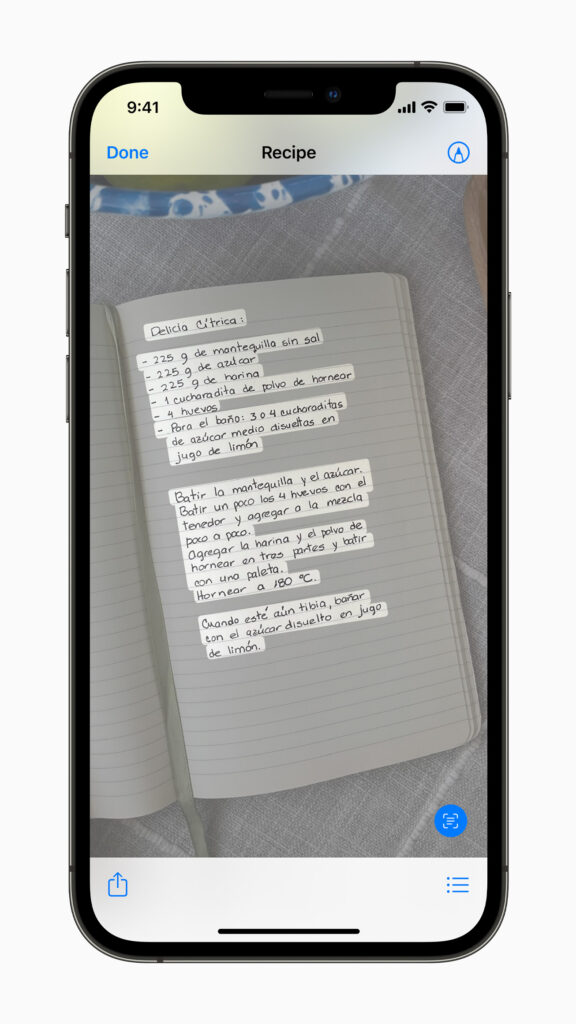
One of the most exciting and coolest features coming in iOS 15 is Live Text. Live Text is an on-device intelligence text recognition feature integrated in-camera to recognize text from any photo and take action on that, like copying that text from a photo. It’s just not only work with the camera app but also with any photo in the photos library too. Users just need to swipe their fingers on that photo with text and can copy any phone number or email or any recipe they want to share with someone.
Photo Memories also got the biggest update this year. It has been redesigned with a fresh new look and an interactive interface. In iOS 15 Apple has integrated “Apple Music” with Photo Memories and by using on-device intelligence it personalizes song selection from apple music and adds it to the memories clip to make them more personalized.
Redesigned Safari and Improves Apple Map
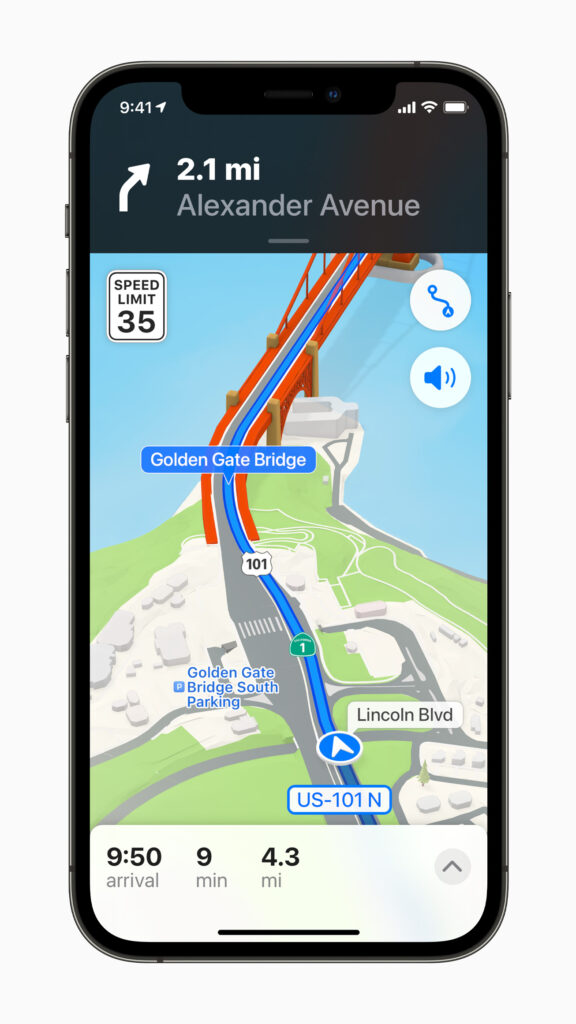
Safari was not the focus of apple for a really long time. But this year apple redesigned the safari browser to make it more reachable to use with one hand. In safari, a new tab bar will float at the bottom, and to change between the tabs users just need to swipe left or right at the bottom of the screen. To make safari, even more, personalize, for the first time, Apple introduced a customizable start page and web extensions in iOS.
This year Apple Map is also getting improved with various new ways to explore and navigate. Apple Map is now getting more detailed in providing information regarding new road colors, cities for neighborhoods, commercial districts, buildings, labels, and much more. Apple Map now also going to have a new night mood with a beautiful moonlight glow. With carplay Maps now provide a three-dimensional view of the city. Moreover, with iOS 15 users can get highly accurate walking directions using AR(augmented reality).
What’s New in Apple Wallet

With the release of iOS 15 apple wallet adds support for the various types of keys. Now, users can add their digital car keys, room keys directly to their wallet and the key to their locks will be just a tap away. Another great feature coming to apple wallet will be that the users based in participating states in the US will be able to add their IDs such as a driving license to the wallet app. All the IDs and keys will be encrypted and stored securely even Apple can’t access them.
Some Other Cool Features Coming in iOS 15

Redesigned Weather App: The new weather map will have a new fresh look with a more graphical representation of weather data. The weather app will now have more precise, beautiful, and redesigned dynamic backgrounds. High-resolution weather maps have also been added to the weather app.
Message App: Message app in iOS 15 has received some minor changes. The photos shared with you in the message app will be seen in a beautiful collage or a stack which makes the conversation a lot cleaner. Users can see all the shared photos by swiping through the images in the stack or collage or can also change into the grid view.
Health App: Users can now share their health data with other family members or caretakers and can also see and monitor other member’s health data. In addition to that, a new Walking Steadiness feature has been introduced to detect fall risk while walking.
Shared with You: With “Shared with You” users can now find the shared items to them through message, on various other apps as well like Photos, Apple Music, Safari, Apple News. For example, if a person shared a news article with someone through message. Then the other person can find that article not only in the message app but also in Apple News’s “shared with you” section as well.
iCloud+: iCloud+ is a new service by apple providing various new premium features to the subscribers. With iCloud+ subscribers can now hide their email using Hide my email. Other premium features include expanded HomeKit Secure Video support, and an innovative new internet privacy service called iCloud Private which encrypts all the traffic leaving the device.
Find My: Now with “Find My” users can locate the Airpods Pro and AirPods Max. Moreover, if a person leaves any Apple device at an unfamiliar place then he/she will get an alert.
Disclaimer -: All the images are from Apple and are used under the legal notice provided by Apple.